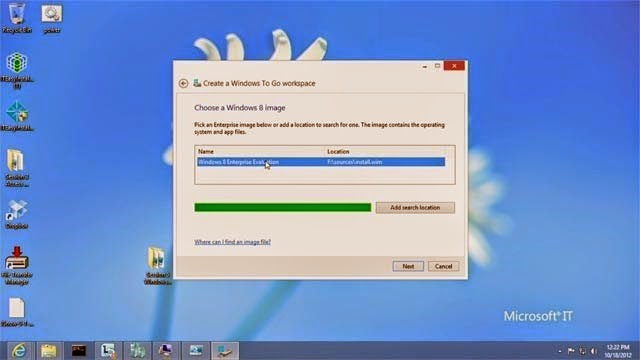.jpg)
Explore virtualization scenarios for Windows 8, specifically with regard to Windows To Go, Virtual Desktop Infrastructure (VDI), and Client Hyper-V. This course will walk you through:
- The benefits of Windows To Go, requirements, and common usage
- Building a Windows To Go workspace using the Creator tool
- Building a Windows To Go workspace using Windows PowerShell
- Encrypting a workspace using BitLocker Drive Encryption
- VDI benefits and options (pooled, personal, sessions)
- Client Hyper-V scenarios